Shader Practice TextureCoordinates Day1PracticeJuly2019
Description
Glad I have some time to practice shader at work. Today I’ll review very basic part of pixel shader and will create.
TextureCoordinates basic
It is a good place to learn about pixel shader in Shadertoy(https://www.shadetoy.com). It simply displays mainImage on the screen. The code below is simply how to draw circle.
float sdCircle( vec2 p, float r )
{
return length(p) - r;
}
void mainImage(out vec4 fragColor, in vec2 fragCoord )
{
// Normalized pixel coordinates (from 0 to 1)
// The order is important
vec2 uv = fragCoord.xy/iResolution.xy;
uv -= .5;
uv.x *= iResolution.x/ iResolution.y;
float c = sdCircle(uv, .5);
if ( c < .0) c = 1.0; else c = 0.;
// Output to screen
fragColor = vec4(vec3(c), 1.0);
}
Let’s break down this into the small pieces. This main image will run every pixels on the window it displays it.
- So
vec2 uvmeans that normalized value between 0-1 on the screen. - UV value -.5 which now uv’s range will be -0.5 to 0.5
- UV.x will be multiply by ratio of
iResolution.xandiResolution.y. For example, on 1080p screen, it will be 1920 / 1080 = 1.7778. Which will correct the UV.x stretching. - Calculate circle. This is signed distance functions*(https://en.wikipedia.org/wiki/Signed_distance_function). Simply, on arbitrary position
p, we can figure out we are inside of that circle or surface or outside. The data we need to calculate is circle’s center position and radius of circle and p. In this function we put circle in the center(0, 0, 0)so we don’t need to check the center of the circle however in 3D space we need to change this function like as this below.
// params:
// p: arbitrary point in 3D space
// c: the center of our sphere
// r: the radius of our sphere
float distance_from_sphere(in vec3 p, in vec3 c, float r)
{
return length(p - c) - r;
}
- By processing 4, we will get blurry dark circle in the center which radius is
.5 - We will make black and white rather than using blurry image. The point
pInside of the circle will be shown as white and outside will be shown as black. - Output to screen.
Source from: http://www.michaelwalczyk.com/blog/2017/5/25/ray-marching
Usage
This is a very basic of how fragment shader works and knowing this will give you to make a idea how UV works. We can use this like as Keijiro/TV effect. I’ve recreated that effect on UE4( https://dinwy.github.io/everyday/2019/tv/). On that link, see how UV.x is distorted. By adding some values to the UV.x the image looks like it is distorted. That is exactly done in this article like uv.x *= iResolution.x/ iResolution.y;
nomenclature
- fragcoord: contains the window-relative coordinates of the current fragment. https://www.khronos.org/registry/OpenGL-Refpages/gl4/html/gl_FragCoord.xhtml
Stats
- Time taken: 00:42:05
Pokemon Battle Transition
Since today is the first day of doing Practice July 2019, it would be nice to recreate shader which I’ve created before. I have recreated this on Unity3D few months ago and will recreate this on UE4.
- On Unity with ASE
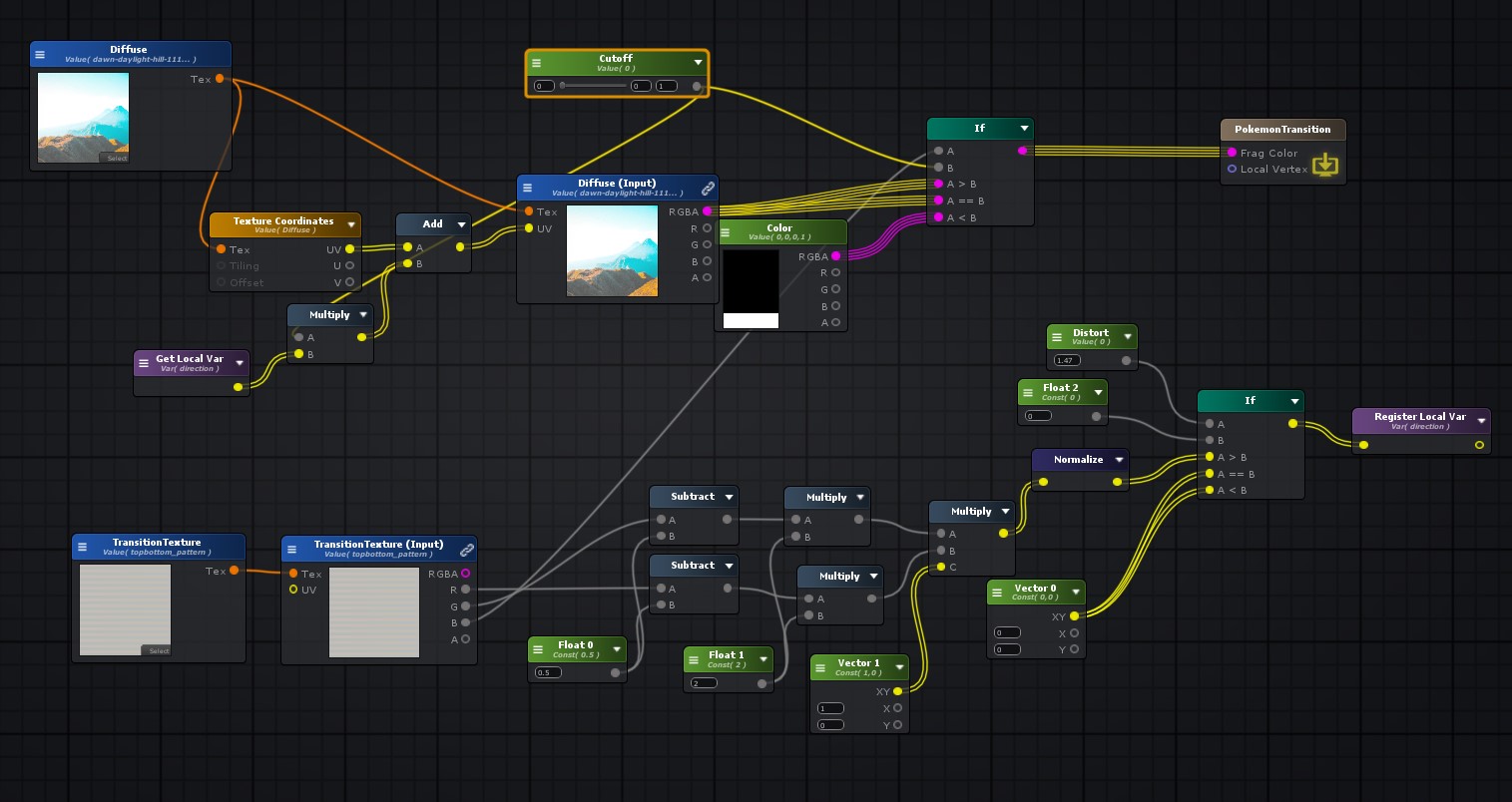
- On Unreal Engine 4
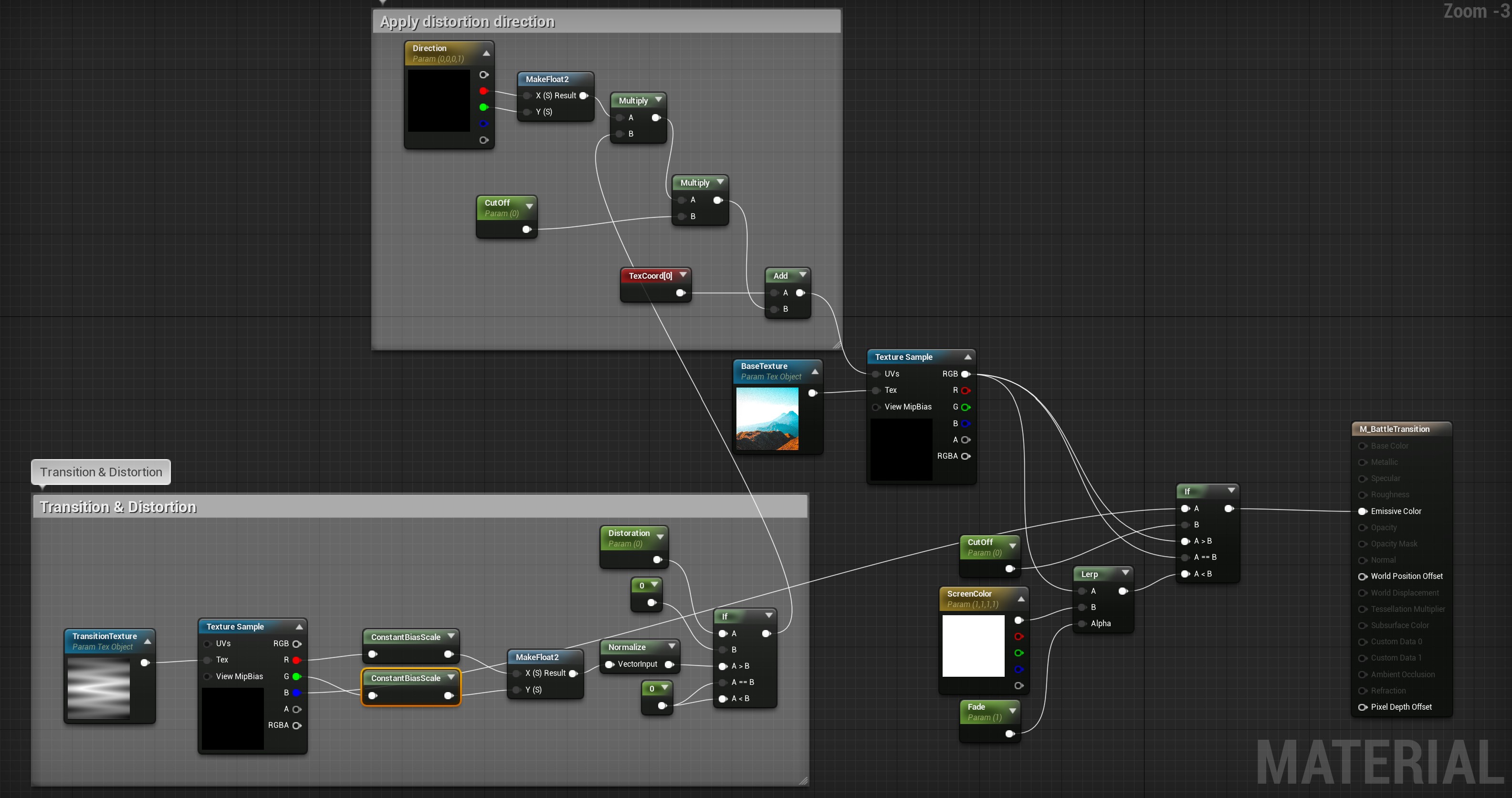
References
- Shaders Case Study - Pokemon Battle Transitions: https://youtu.be/LnAoD7hgDxw
Stats
- TIme Taken: 1:55:00
Thoughts
I was spending way more time than I’ve expected. Reasons were that I was tired this afternoon also tried to improve some parts in UE4 which was worth trying. However it took too much time. Need to be handled in a better way tomorrow and the next time.